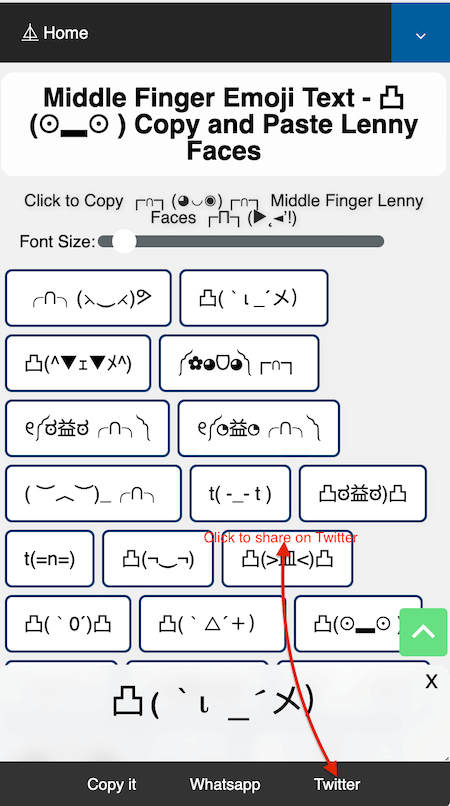Click to Copy ┌∩┐(◕◡◉)┌∩┐ Middle Finger Lenny Faces ┌П┐(►˛◄’!)
Related Links
☬ Home 🎉Activity Symbols ▶ Arrow Symbols 😀 Smiley Emojis 🧟♀️ People Emoji 👩🏻💻 Pale Emoji 👼🏼 Cream Emoji 🤴🏽 Brown Emojis 🤴🏿 Black Emoji 👘 Object Emojis 🐘 Nature Emojis 🥭 Food Emojis 🚀 Transport Emojis 🏏 Sport Emojis 🇮🇳 Flag Emojis ⚡ Symbol 𓈦 Egypt Symbols 🜯 Alchemical Symbols ⌱ Mechanical Symbols ╉ Line Symbols π Math Symbols 𖠨 Bamum Symbols ₹ Currency Symbols 𐠕 Cypriot Symbols ❖ Dingbat Symbols ◎ Geometric Symbols 𐂘 Linear B Symbol 𐘦 Linear A Symbol ⁜ Punctuation Symbols ᛤ Runic Symbols ꔅ Vai Symbols 𑣿 Warang Citi Symbols ꌞ Yi Symbols 𑲃 Marchen Symbols 𞠒 Mende Kikakui Symbols 𐦝 Meroitic Symbols 𒀙 Cuneiform Symbols ᯊ Batak Symbols 𑀲 Brahmi Symbols Ⴒ Georgian Symbols Ⱑ Glagolitic Symbols 🂋 Domino Tiles Game 🀄 Mahjong Game 🃛 Playing Card Symbols ॐ Hindi Symbols ⡅ Braille Symbols ㍿ Japanese Symbols 🌟 Star Symbols இ Tamil Symbols ఢ Telugu Symbols ༄ Tibetan Script ㊮ Chinese Symbols ﭫ Arabic Symbols ᬛ Balinese Symbols Ω Greek Symbols ၍ Burmese Symbols 𑖧 Siddham Symbols ಠ_ಠ Angry Lenny Face ψ(`∇´)ψ Devil Lenny Face (◢ д ◣) Depressed Lenny Face ┌( ಠ_ಠ)┘ Escape Text Faces (⁎⁍̴̀﹃ ⁍̴́⁎)♡ Heart Text Symbols ๐·°(৹˃̵﹏˂̵৹)°·๐ Cry Emoji Text Faces .*・゚☆Happyヾ(*∇*)ノBirthday☆゚・* . Text Faces (。◕‿◕。) Cute Text Faces (ʘ‿ʘノ) Good Morning Emoji Text ╾━╤デ╦︻(▀̿Ĺ̯▀̿ ̿) Gun Lenny Faces ˶⚈Ɛ⚈˵ Kiss Lenny Faces ୧༼ಠ益ಠ╭∩╮༽ Middle Finger Lenny Faces へ[ •́ ‸ •̀ ]ʋ Sad Emoji Text Faces ¯\_(☯෴☯)_/¯ Shrug Lenny Face (ノ°▽°)ノ︵┻━┻ Flip Table Lenny Face ( ͡°_ʖ −)☆ Wink Text Face Thank YOU♪(‘ε゚人)*.+ Text Face
Middle Finger Lenny Faces 凸( •̀_•́ )凸 Copy and Paste 凸(`0´)凸 Middle Finger Text Faces
Middle Finger Emoji Text (Also known as Middle Finger Lenny Faces, Or 凸ಠ益ಠ)凸 Text Faces) is a text face that people used to express their Disrespect, anger, Or abuse of someone. This is used by many peoples and it has become a Universal Symbol to express their disrespect, anger, and abuse of someone. These text faces are created by the combination of text characters t( -_- t ). This text faces is often used in response to a perceived insult, to show disagreement with someone's opinion, or to express frustration. Here, you can copy-paste and share middle finger Lenny faces. Here, you will find many middle fingers Lenny faces like:-
╭∩╮(⋋‿⋌)ᕗ
凸(`ι _´メ)
༼✿◕ᗜ◕༽┌∩┐
୧༼ಠ益ಠ╭∩╮༽
୧༼◔益◔╭∩╮༽
( ︶︿︶)_╭∩╮
凸ಠ益ಠ)凸
凸(>皿<)凸
凸(⊙▂⊙ )
凸(`⌒´メ)凸
┌∩┐(◕◡◉)┌∩┐
╭∩╮(ಠಠ)╭∩╮
╭∩╮༼☯☯༽╭∩╮
╭∩╮(︶︿︶)╭∩╮
Where I Can Share ༼凸 ◉_◔༽凸 Middle Finger Lenny Faces?
It is easy to share ༼凸 ◉_◔༽凸 middle finger Lenny faces anywhere you want. Whether it is social networking websites like Facebook, Twitter, Blogger, Tumblr, Youtube, or any website or any comment system that support text characters. You can also share on mobile apps like Facebook Messenger, Twitter, Instagram, tik tok, Line, Signal, Telegram, WeChat, and many more. Here, you will also find built-in buttons "Copy it", "Whatsapp" and "Twitter". Copy it button will help you to copy your text faces and Whatsapp and Twitter buttons will help you to share your text faces on Whatsapp and Twitter.
How to Copy 凸(⊙▂⊙ ) Middle Finger Emoji Text Faces?
It is easy to copy 凸(⊙▂⊙ ) middle finger emoji text faces. First of all, you have to click on the 凸(¬‿¬) text face that you want to copy it. As you click this will copy your 凸(¬‿¬) text face, and now you can paste or share it anywhere you want. Here, you can also copy multiple emoji text faces. In Order to do that, you have to click on the 凸( ͡° ͜ʖ ͡°) text faces that you want to copy it. As you click this will 凸( ͡° ͜ʖ ͡°) appear on the Textarea section bar then click on the "Copy it" button. Just like up see up there an image. As you click on the "Copy it" button, this will copy all your middle finger text faces from the Textarea section bar.
How to Share 凸(`0´)凸 Middle Finger Emoji Text Faces On Whatsapp?
It is easy to share 凸(`0´)凸 middle-finger text faces on Whatsapp. In Order to share middle finger text faces on Whatsapp, You have to click on the 凸(`0´)凸 text faces that you want to share. As you click, this will appear on the Textarea section bar then click on the "Whatsapp" button. Just like up there an image you see it. As you click on the Whatsapp button, this will share all your middle text faces from the Textarea section bar to Whatsapp.
How to Share ╭∩╮(-_-)╭∩╮Middle Finger Emoji Text Faces On Twitter?
It is easy to share ╭∩╮(-_-)╭∩╮ middle finger emoji text faces on Twitter. First of all, you have to click on the text faces that you want to share on Twitter. As you click, it will ╭∩╮(-_-)╭∩╮ appear on the Textarea section bar then click on the Twitter button. Just like up there an image you see it. As you click on the Twitter button, this will share all your middle finger text faces from the Textarea section bar to Twitter.
How to make middle finger text faces bigger and smaller?
It is easy to make middle finger text faces bigger and smaller. First of all, you have to click on the Font Size: input range bar that is located below the Main Menu bar. In Order to make the middle finger bigger and smaller, you have to click on the Font Size: input range bar then slide on the right side to make it bigger and slide on the left side to make it smaller. Just like up there an image you see it.